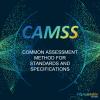As the new versions of the CAMSS tools and assessments are released in .ods format, and the most recommended software to open this format is LibreOffice, the following is a guide with simple steps to perform in order to open them:
Step 1: Download the latest stable version of LibreOffice in the link below
https://www.libreoffice.org/download/download/
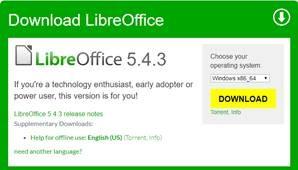
Step 2: Install Libreoffice. The installation is very simple.
Step 3: Open the CAMSS tools.
The execution of macros is disabled by default on LibreOffice. Due to the use of macros in the latest versions of CAMSS. A disclaimer in the first page of the tools indicates how to use the tools correctly with the Macros:
|
Execution of macros is disabled due to the current macro security setting. |
Step 4: Set the security setting to "Medium"
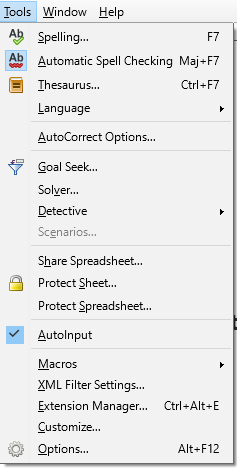
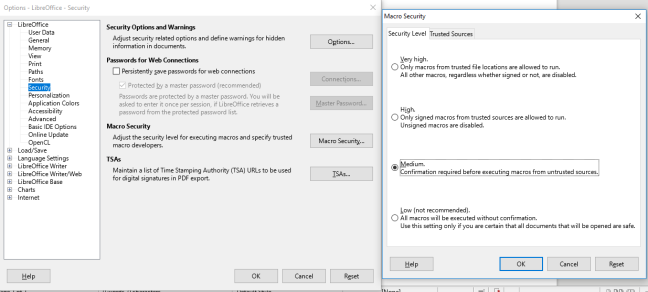
Step 5: Restart the tools.
LibreOffice is now installed correctly and has the required configuration to use the CAMSS tools.