Free/Libre and Open Source Software (FLOSS) has become very popular in educational institutions for different reasons. Many schools cite the low cost of Linux as the primary motivation, but some also cite the need to teach the use of computers in general, rather than the use of certain software products. This paper looks at the use of Linux and educational applications in a school in Slovakia, a future Member State of the EU.
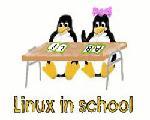
Introduction
In Slovakia, the project INFOVEK (\'InfoAge\'), aims to prepare the younger generations for life in the information society of the 21st century. Sponsored by the Slovak Ministry of Education, the project considers schools as key partners in this preparation, and equips them with computers.
An example of such a school is the elementary school in the village of Pribeta, Slovakia. It has around 120 students and 10 teachers. Before 2002, there were no computers let alone computer classes. Some of the teachers had a computer at home (Windows-based), but no one had extensive experience. Some had experience with T602 (a DOS text editor) and a few others had basic MS Office skills. Internet was unknown to all and also no one had heard of Linux.
In 2002 the school purchased six new computers with the help of INFOVEK. Besides being meant for use in computer classes the government funding also aimed to bring computers and internet access to the broader population. This meant that any Pribeta citizen could go to the school and use the computers and its internet facilities.
Just before the computers arrived, a new teacher, Marek Nagy, started. In Slovakia all young men must choose between a military service or a civil service, both taking one year. Nagy, already working as a teacher at the Institute of Informatics of the Comenius University, chose the latter and decided to teach in Pribeta.
Case
The computers that were purchased were originally preconfigured in a \'5+1 setup\', meaning one machine would act as a server (teacher workstation), while the other 5 were meant for students.
The school\'s staff suspected, however, that there would be no money in the foreseeable future to replace the already aging installed operating system, Windows 98, with more up-to-date software. Nagy proposed that Linux could provide the school with a better solution than the existing software. He knew Linux from the Comenius University, where it was commonly used, and he knew the system pretty well.
Regardless of the software the systems were going to run, they had to teach children how to handle computers in general. In addition, the software had to be user-friendly and intuitive, so that any resident of the village could use the systems.
At first Nagy found it a challenge to convey the advantages of Linux to the rest of the teaching staff, especially since no one knew Linux at the time. He comments: \'It proved difficult to explain that software cannot be freely copied. Everyone involved had some DOS/Windows application which they wanted to run (e.g. 3D games), but these would have been illegal copies.\'
After some deliberation and constructive planning, the decision was taken to go ahead and implement Linux.
Installation
Five of the six computers were installed dual boot, enabling them to run Linux as well as Windows. Keeping Windows was necessary at the time, as some of the commercial software provided with the computer did not run under Linux. The sixth machine was the server, which became Linux-only. The school also found some old 486-computers, which were turned into terminals (X consoles).
The server manages all user accounts and provides the storage for the users\' home directories. MS Windows server emulation was running on the server too, allowing users to log in under both operating systems. Every user has his/her own email box and a personal webpage on the server (including the children).
One computer has a CD writer attached, which was accessible from all other computers. Another computer had a scanner attached, while the printer was available via the server.
The scanner was initially used to scan photos of all the children. These images were gathered and made available through a central face browser application, which formed a digital class book.
Software used
The following list provides a quick overview of
the software that was used to construct the
network:
-
RedHat Linux
-
Samba
-
NIS (YP)
-
NFS
The following applications are taught and used during computer classes:
-
Mozilla: internet browser
-
KDE: desktop software
-
Konqueror: file manager, internet browser
-
KMail: email client
-
OpenOffice.org: office suite
-
The Gimp: graphics application
-
GCompris: educational software†
-
KTuberling: educational software
-
KBattleship: multi-player network game
-
xscorch: multi-player network game
-
Xsane: image scanning software
-
Comenius Logo applications (under Win
-
emulator)
-
...and some others
† Pronounced "j\'ai compris" in French, meaning \'I have understood\'.
Teaching
At first the children were taught how to browse the Internet and how to use OpenOffice. Although they had never even heard of Linux, they managed to understand the concept of \'point and click\' very quickly.

In the teachers\' experience, the children don\'t necessarily enjoy computers as such, but they did like certain assignments. For instance, they spent a lot of time using a small application called KTuberling, the digital version of the Potato guy that you can decorate with eyes, ears, hats and so on. An adult may wonder how anyone can spend more than five minutes using it, but the children were completely absorbed the whole time.
Another piece of software used was GCompris, an educational package with lots of different modules targeted at children aged between 3 and 10. The school found it a lot better than some of the available commercial educational applications.
During the day, Nagy taught children, but after hours he trained his colleagues too, developing the computer skills of the teaching staff.

Evaluation
As can be expected, some difficulties were also encountered. The school regularly receives documents from third parties, many of them in MS Word/Excel format. Also children who had a computer at home wanted to copy files and take them home with them and vice versa. At the time the OpenOffice.org input filters were not as developed as they are today, leading to conversion failures and layout issues.
Overall, however, the school concludes that the computer classes and the Linux implementation have greatly contributed to the skills of both children and teachers. Children were even found to play with the computers after class.
Nagy comments: \'Computer skills are becoming more and more important in society. We received very positive feedback from parents, as they appreciated the fact that their children were picking up these skills and the enthusiasm with which that happened.\'
He continues: \'Kids could experiment with Linux because it is open source. They could change many things. Linux contains many applications which can be used in a teaching process. Children enjoyed the logging mechanism and the face browser especially.\'
Future
Nagy finished working at the school some time ago, and is currently finishing his Ph.D. at Comenius. His departure left some uncertainty about the future of the school\'s computer system. New people with different technical backgrounds have stepped in and although acknowledging that the network is very productive, some would like to see it converted to the \'world standard\', meaning Windows. But this is unlikely, unless the school comes up with money to buy licenses.
The concept of providing schools with the standard 5+1 solution worked well in the end for Pribeta, although a little different in terms of software. Nagy thinks he has shown that taking Linux seriously can be very beneficial. Ideally he would like to see future projects from the Ministry of Education explicitly taking Linux solutions into account, feeling that they may save money given an equal chance as Windows options.
References
GCompris homepage
http://www.ofset.org/gcompris
INFOVEK homepage
http://www.infovek.sk
KTuberling homepage
http://opensource.bureau-cornavin.com/ktuberling/index.html
School\'s project homepage
http://www.ii.fmph.uniba.sk/~mnagy/index.php?file=LinuxInSchool.xml
Paper version of this case study
Linux in a Slovak school (pdf. 286 Kb)
© European Communities 2005
Reproduction is authorised provided the source is acknowledged.
The views expressed are not an official position of the European Commission.
Disclaimer

