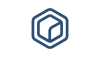The following table lists the use cases considered on the implementation of the Harvester:
Table 1: Use cases of the Harvester Tool
|
UC1 |
Harvest remote RDF data sources. |
|
UC2 |
Configure automatic and periodic harvest jobs. |
UC1 – Harvest remote RDF data sources
Remote RDF data sources can be defined during the configuration and initialisation phase (see later sections). The tool provides a Web-based user interface where the list of recent harvest jobs can be viewed, along with the data sources that are currently configured. Harvest jobs can be manually executed by clicking on the “Run now” button in the top of the page.

Figure 1: Harvester - List of jobs and data sources
Specific details for each harvest job can be viewed by clicking on the job card that contains the ID and execution date in the main page.
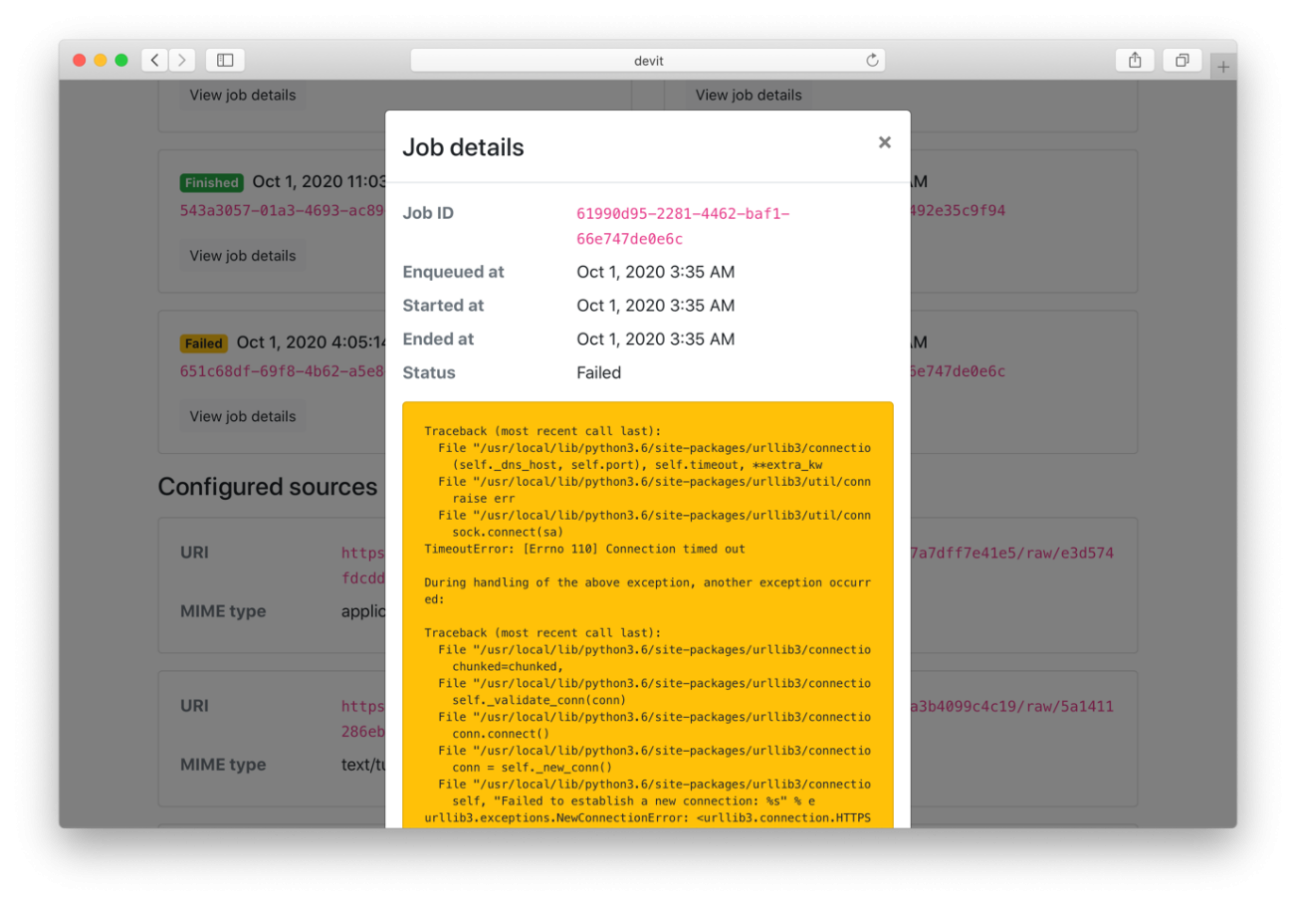
Figure 2: Harvester - Harvest job details
UC2 – Configure automatic and periodic harvest jobs
The scheduler section on the top of the page exposes the controls to configure the periodic harvest interval. The interval is updated in the backend when a new option is selected in the dropdown. The date for the next job execution is shown next to the dropdown.
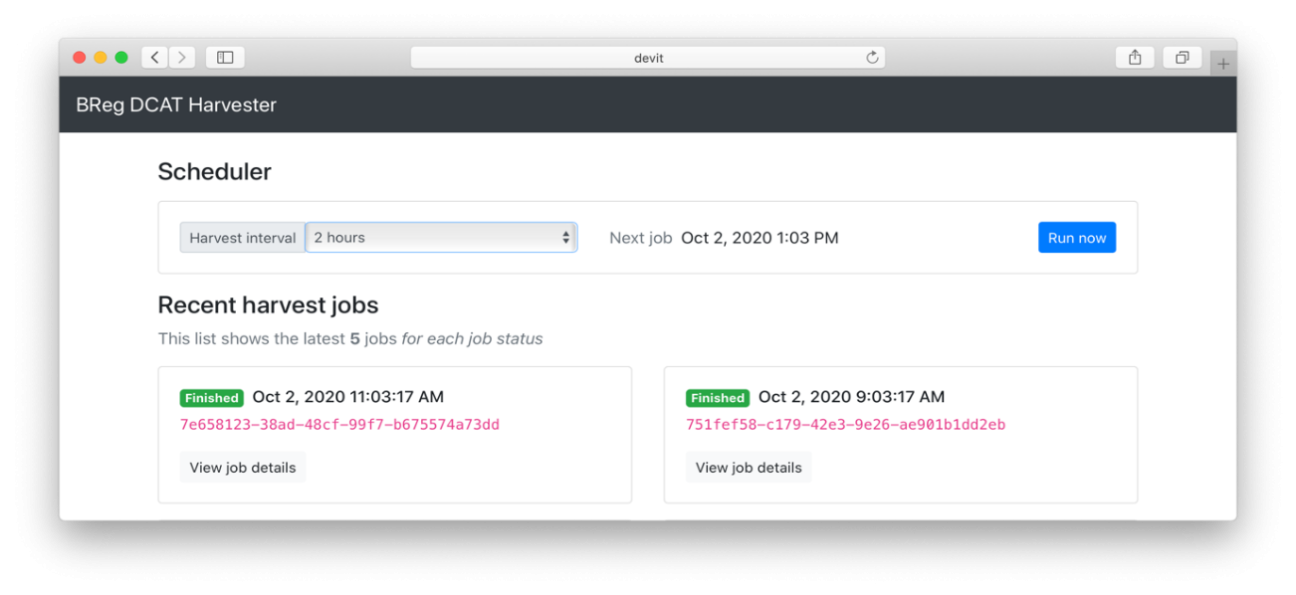
Figure 1: Harvester – Scheduler