The "clone content" feature allows Collection/Solution owners and facilitators to duplicate existing Custom Pages. It is ideal for reusing intricate page layouts you have created with the Layout Editor, such as creating template designs which you can clone as many times as needed.
You can use the "clone content" feature as follows:
- Sign in on the platform (Reminder: the feature is only available to Collection/Solution owners and facilitators)
- Open the Custom Page that you wish to clone
- Click on the three dots icon at the top right and select the option "Clone content"
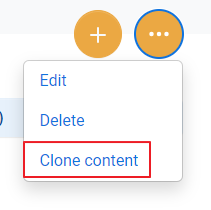
- A new page will open in which you can set the cloned Custom Page's name; by clicking on the button "Clone content" the process will be completed
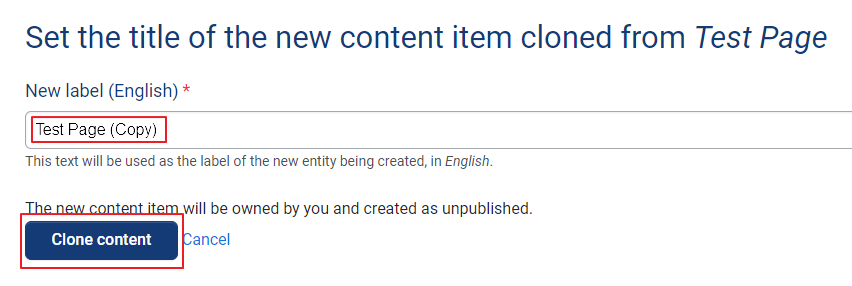
Note: The cloned Custom Page will be in an unpublished state. Once you have updated its content, you can proceed with its publication.
Login or create an account to comment.

