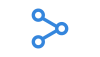[This tool is archived. This means that the tool is no longer actively maintained by SEMIC, but still available for use at own risk.]
Table of Content
Introduction
The CPSV-AP Mapping Editor allows European public administrations to create mappings for harmonising the different data models used to describe public services, either within a country or across borders; this can be the CPSV-AP or any other data model. The tool can be seen in the image below.
The tool can also visualise the mappings and export them in a machine-readable format. The Mapping Editor is key for the interoperable and (semi-)automatic exchange of information. Without mapping different data models, the exchange - and particularly the integration - of information on business events and public service descriptions would not be feasible.
The implemented use cases are as follow:
- Mapping a data model
- Adding/Editing/Removing metadata manually
- Visualising saved mappings
- Exporting mappings
- Importing data models to map to
- Importing mapped relations
- Generating executable transformation files
Technical Documentation
This section provides an overview of the technical details of the CPSV-AP Mapping Editor. A user manual for the tool can be downloaded here.
The figure below provides a simplified schema of the underlying architecture of the CPSV-AP Mapping Editor:

As can be seen, the technical architecture consists of:
- Drupal 7, the content management system that the CPSV-AP Mapping Editor uses to create and modify the mappings;
- PHP, the programming language;
- MySQL database, i.e. the database of the Drupal installation, and
- Virtuoso as triple store where all the descriptions are stored.
Deployment
Local deployment
The code of the CPSV-AP Mapping Editor is available on GitHub here.
The deployment of the CPSV-AP Mapping Editor requires the installation of PHP and Drupal environments. The PHP version used for the tool is 5.6.15, while the Drupal version is 7.42. In addition, the deployment requires the installation of Virtuoso as the triple store for the data created by the users.
For detailed steps for deployment, please refer to the guide, which can be downloaded here.
Adaptability
The CPSV-AP Mapping Editor can be adapted by modifying the Drupal modules according to the new user needs.
The Mapping Editor consists of four modules:
- The CPSV-AP mapping module;
- The generic mapping module;
- The export module;
- The edit mapping module.
These modules are written in PHP and any functional changes will need to be made directly in the source code.
Adapting the CPSV-AP Mapping Editor to an individual data model is straightforward. First, the Mapping Editor is developed with the functionality to create mappings between any data models. In addition, a data model can be imported to generate custom dropdown menus of the classes and properties of the respective data models, improving user friendliness and reducing the work load.
For a detailed description on how to adapt the tool, please refer to the guide, which can be downloaded here.
| More information on the general design of the tool and its uses can be found here. The document also contains detailed steps on how to deploy, adapt and configure the tool for your local installation. |