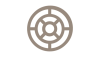[This tool is archived. This means that the tool is no longer actively maintained by SEMIC, but still available for use at own risk.]
Table of Content
Introduction
The Public Service Description Creator is a web form where public administrations can create CPSV-AP descriptions of public services in a fashion that is user-friendly and intuitive. The tool also allows the administrations to export their descriptions in an interoperable, machine-readable format that conforms to the CPSV-AP. These descriptions can subsequently be re-imported to make further updates or changes.
The implemented use cases are as follow:
- Create a public service description
- Export a public service description
- Import a public service description
- Edit a public service description
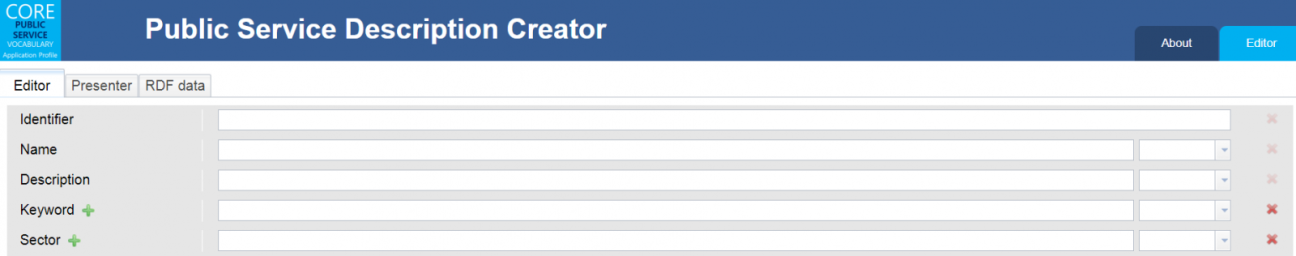
Technical documentation
This section focuses on the technical details of the test implementation of the CPSV-AP Public Service Description Creator. The image below provides a simplified view of how the tool functions. The Public Service Description Creator generates a webform and the coresponding RDF transformation based on a template provided by the user/administrator. The tool exports two formats of the public service description, one machine-readable format aligned with the CPSV-AP and one format specific to the Public Service Description Creator, used to re-import.
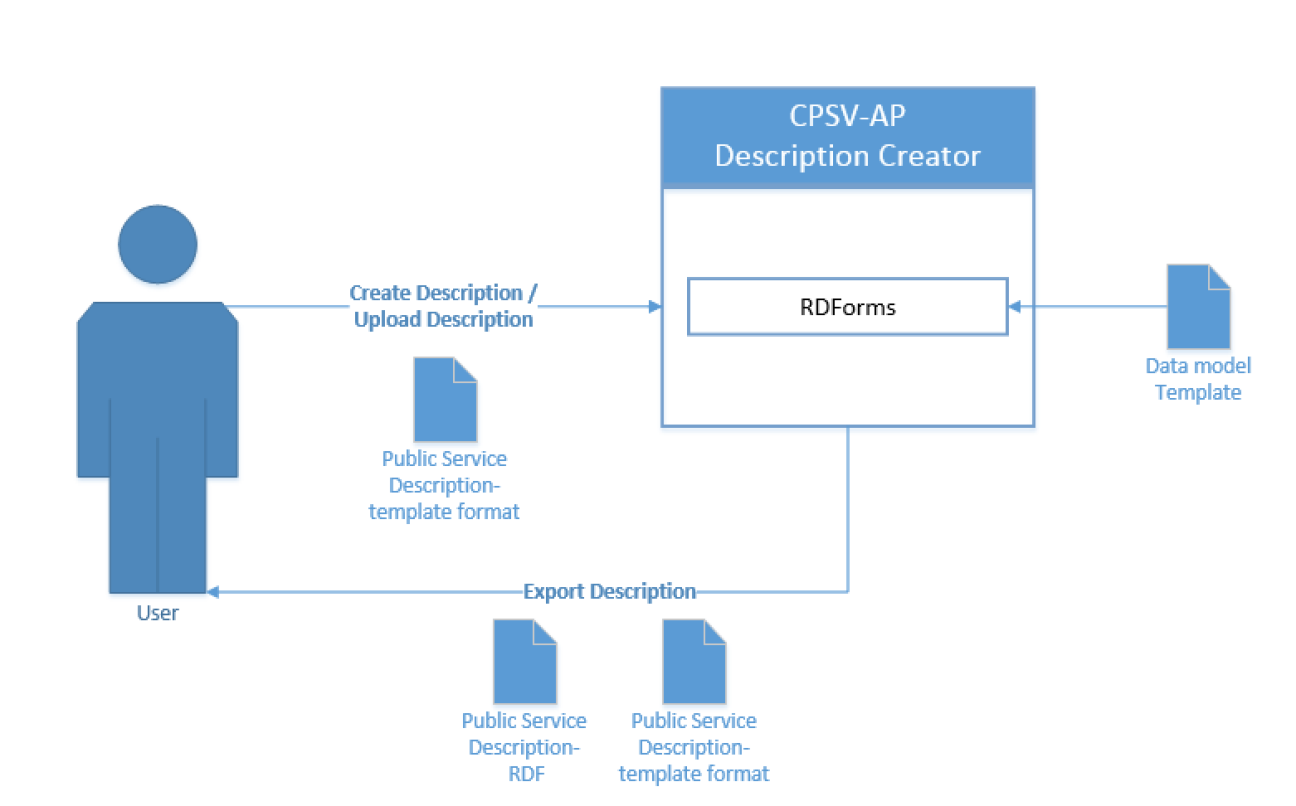
As can be seen, the tool consists of the following elements:
- User interface: The user interface of the CPSV-AP Public Service Description Creator consists of HTML pages.
- RDForms: JavaScript library that provides a way to describe how the editor and presentation views of RDF should look via a template.
- Data model template: The template that RDForms uses to generate the web form.
More information on the technical architecture can be found here.
Deployment
Web server
The quickest and easiest way to use the Public Service Description Creator is to use the deployed test implementation on the Amazon Web Server.
Please note that the web server is for testing purposes only.
Local deployment
A second option is local deployment. The code for the Public Service Description Creator is available on GitHub here.
The GitHub repository contains an install.bat file, which automatically installs all the required dependencies. Detailed installation instructions can be found on the GitHub page or in the Readme-file.
For detailed steps for deployment and configuration, please refer to our guide, which can be downloaded here.
Adaptability
Since the input form of the Public Service Description Creator is generated via RDForms from a template, it is simple to adapt. In order to change the input form and the machine-readable export, only the template needs to be adapted to reflect another data model. The input form and corresponding RDF transformation will update automatically depending on this template.
An example of the template is shown below, reflecting the CPSV-AP 2.0.
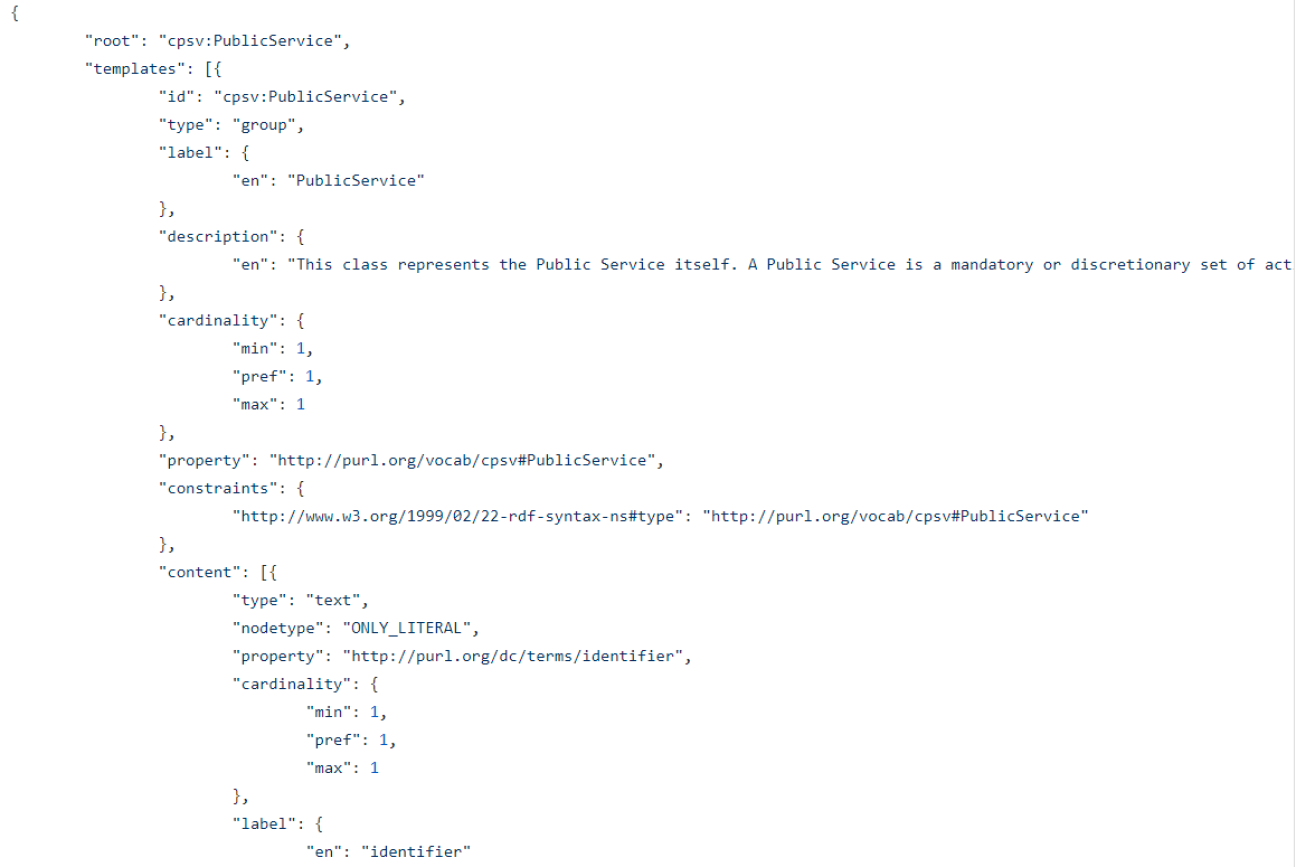
For detailed steps to adapt the Public Service Description Creator, please refer to our guide, which can be found here.
| More information on the general design of the tool and its uses can be found here. The document also contains detailed steps on how to deploy, adapt and configure the tool for your local installation. |